Telerehabilitation on Embodia - Scheduling an online consult
To schedule an online consult, the patient needs to be added to your account. This help article provides details on how to add a patient to your account.
Once the patient is added, under their profile, click on the Consults tab. Under this tab, you can see all the previously scheduled consults for this specific patient.
In this article, we will show you how to schedule a one-on-one consult. To learn how to schedule a Group consult please visit this help article.
Scheduling a one-on-one consult
Click Schedule a consult and choose One-on-one consult from the drop-down menu.

In the pop-up form, choose the virtual service that you are booking your patient for, select your preferred Telerehab account for the booking (Embodia's Telerehab or Zoom for Healthcare, if enabled), fill out the date and time, and click, Submit.

You can further customize your consults by checking the following guides:
- How to change the default settings and automatically send an intake form/outcome measure when a consult is scheduled?
- How to customize the emails that are sent as part of a consult?
After the online consult has been scheduled
Immediately after scheduling the consult, you will receive a confirmation and the consult will show up in the Upcoming consult list for the patient.
.


If the patient has an email address on file, they will also receive an email with the details of the consult and how they can join it.

Once you have scheduled your consult, you can start it by following the instructions in this help article, Starting the online consult.
Resending the consult details to the patient
To resend the details of a previously scheduled consult to the patient, visit the consult page by clicking on the Start time of the consult.
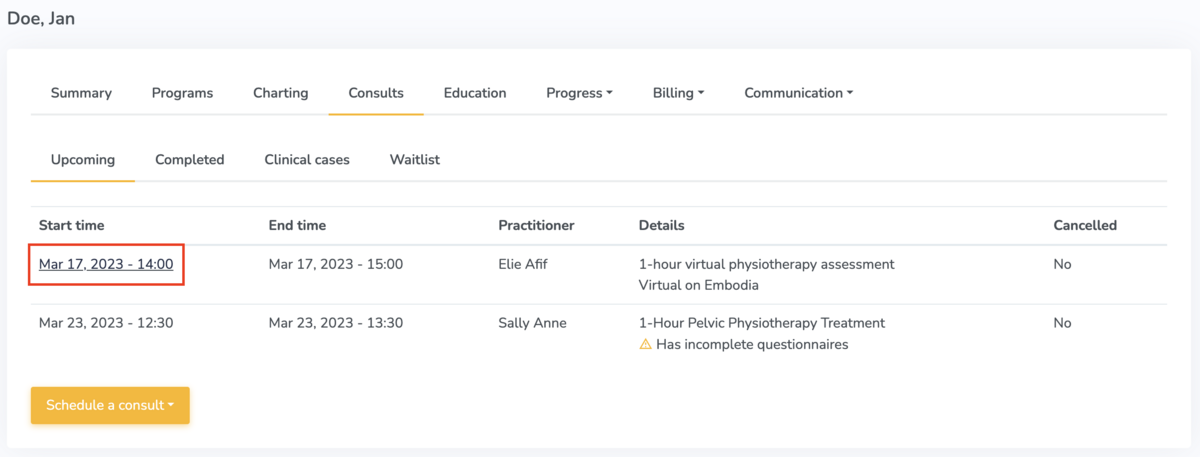
On the consult page, scroll to the bottom and click Resend email.
